I Wrote This Tut On
the 15TH Of June, 2013 for Julies Tutorials
Any Resemblance To
Any Other Tutorials Is Purely Coincidental.
Supplies needed
Paint shop pro use
version x5, but any version is ok
A knowledge of
paint shop pro is needed
Other supplies
needed
Tube of choice: I'm using a tube which comes with the kit it’s
so cute and I’m a big fan of this artist it’s by Angelica S
Scrap Kit: I used a beautiful kit Withing Mistery by conchi aka Dnscraps
You can find the
kit HERE
Mask of choice: I
Used mask 260 which is by Weescotslass
Creations
Font of your choice:
I used VNI-Helvetica-Compressed size 72
Let’s begin,
remember to save often
Open a new image 600 x 600 transparent copy and
paste paper 13 as a new layer
Go to layers load/ save mask load mask from disk
choose a mask of your choice I used mask 260 right click your mask layer and
emerge group
Copy and paste cap Frame as a new layer go to
image resize by 65%
using your magic wand click inside your frame go
to selections modify and expand by 5 , add a new layer and drag underneath your
frame, copy and paste paper 6 into selection, selection
Select none
Copy and paste black wing cat as a new layer
resize to 60% and place to the bottom left-hand corner of the frame
Add the following elements from your kit and
resize as follows
Diamond frame resize to 90%
Butterflies resize to 70%
Feather 2 resize to 70%
Wand resize to 70%
Crying eye resize to 40%
Butterfly
Fairy resize to 70%
Fantasy hallo
Feather resize to 50%
Glitters resize to 95%
Key resize to 45%
Lantern resize to 70%
Little stars adjust and sharpen
Magic lights resize to 70%
Moon resize to 40%
Owl resize to 20%
Stars 3
Tree 2 resize 60%
If you have finished adding your elements go to
image and change your canvas size to 700 x 700 so we have more room and move
your elements where you wish them to be
Choose a nice font color that goes with your tag
and write out your name and any other words
Make sure you add copyright for any tubes, images
and if you use no tube add the scrap kit designer name
I hope you enjoyed doing this tutorial for today,
thank you and if you have any comments please feel free to message me.










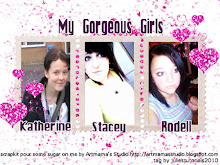







































No comments:
Post a Comment