I Wrote This Tut On 16th of May, 2013 for Julies Tutorials
Any Resemblance To Any Other Tutorials Is Purely Coincidental.
Supplies needed
Paint shop pro, I use version x4, but any version is ok
A knowledge of paint shop pro is needed
Other supplies needed
Scrap kit used Naughty Angel is by Evolangelscrapz
Tube of your choice I'm using a tube by Very Many
You need a license to use his work purchase from HERE
Mask 33 used is by weescotslass creations
Font of your choice:Glockenspiel at size 48
Let’s begin
Open a new image 600 x 600 transparent
copy and paste paper 11 as a new layer next go to layers load save mask> Load mask from disk
choose your mask and apply it I used mask 33 duplicate mask layer
copy and paste frame 1 is a new layer and place in the centre of your image resize to 80%
using your magic wand click inside frame go to selections modify expand by 5 and
add a new layer and paste paper 1 into selection move this layer under frame
copy and paste barbed wire heart and resize to 70% and place to the bottom of the frame
copy and paste Boa as a new layer and resize to 70% and place to the bottom of the frame
copy and paste bow 1 is a new layer and resize to 40% and place at the top of the frame
copy and paste cupcake as a new layer and resize to 40% and place bottom left of frame
copy and paste doodle 1 as a new layer and resize to 50% and place on top and bottom of your frame
copy and paste Foliage as a new layer and resize to 50% and place to the right of frame and place underneath your doodle layers
copy and paste glitter trail as a new layer and place underneath doodle layers duplicate and move up slightly and do the same 2 more times
next add the following elements from your kit and resize if needed
heel, lips,RoseWPetals, sparkles , wordart 2
add a tube of your choice and resize if needed
add your name, any text, the tube or scrap kit artists Copyright
resize your tag and save as a PNG, thank you for trying my tutorial hope you enjoyed it.
Any Resemblance To Any Other Tutorials Is Purely Coincidental.
Supplies needed
Paint shop pro, I use version x4, but any version is ok
A knowledge of paint shop pro is needed
Other supplies needed
Scrap kit used Naughty Angel is by Evolangelscrapz
Tube of your choice I'm using a tube by Very Many
You need a license to use his work purchase from HERE
Mask 33 used is by weescotslass creations
Font of your choice:Glockenspiel at size 48
Let’s begin
Open a new image 600 x 600 transparent
copy and paste paper 11 as a new layer next go to layers load save mask> Load mask from disk
choose your mask and apply it I used mask 33 duplicate mask layer
copy and paste frame 1 is a new layer and place in the centre of your image resize to 80%
using your magic wand click inside frame go to selections modify expand by 5 and
add a new layer and paste paper 1 into selection move this layer under frame
copy and paste barbed wire heart and resize to 70% and place to the bottom of the frame
copy and paste Boa as a new layer and resize to 70% and place to the bottom of the frame
copy and paste bow 1 is a new layer and resize to 40% and place at the top of the frame
copy and paste cupcake as a new layer and resize to 40% and place bottom left of frame
copy and paste doodle 1 as a new layer and resize to 50% and place on top and bottom of your frame
copy and paste Foliage as a new layer and resize to 50% and place to the right of frame and place underneath your doodle layers
copy and paste glitter trail as a new layer and place underneath doodle layers duplicate and move up slightly and do the same 2 more times
next add the following elements from your kit and resize if needed
heel, lips,RoseWPetals, sparkles , wordart 2
add a tube of your choice and resize if needed
add your name, any text, the tube or scrap kit artists Copyright
resize your tag and save as a PNG, thank you for trying my tutorial hope you enjoyed it.










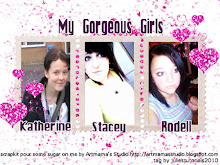







































No comments:
Post a Comment