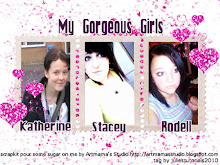Any resemblence to any other tutorials is purely coincidental.
supplies needed
you also need paintshop pro,i use version 12
A knowledge of paintshop pro is needed
Other supplies
Scrapkit used trueblood by missy lynn Scraps ,you can buy the kit from SWA
tube used cane hoyer www.canehoyer.com,you need a licence to use go MYPSPTUBES
MASK used WSL MASK 81 Go HERE
font of your choice
lets begin
new image 700x700 white bg
c/p frame 6 as a new layer and resize to 500 pixels,click inside frame
choose a paper of your choice,add a new layer and paste paper into selection
c/p fangs as a new layer and resize to 400 pixels
c/p candles as a new layer and resize to 400 pixels
c/p moon as a new layer and resize to 200 pixels
c/p a wordart of your choice from the kit
c/p cloud 2 as a new layer and resize to 600 pixels
c/p casket as a new layer and resize to 500 pixels
c/p cross as a new layer and resize to 500 pixels
c/p heart 2 as a new layer and resize to 500 pixels
c/p a paper of your choice and add a mask, i used WSL MASK 81
c/p tube of your choice
choose two colours from your tag to write out your text using a font of your choice
Add any copyright and watermarks
Merge all layers visible and go to image and resize to 500 pixels,
make sure you resize all layers
Next go to file export and save as a JPEG and you're all done
Thank you so much for giving my Tut I try:)